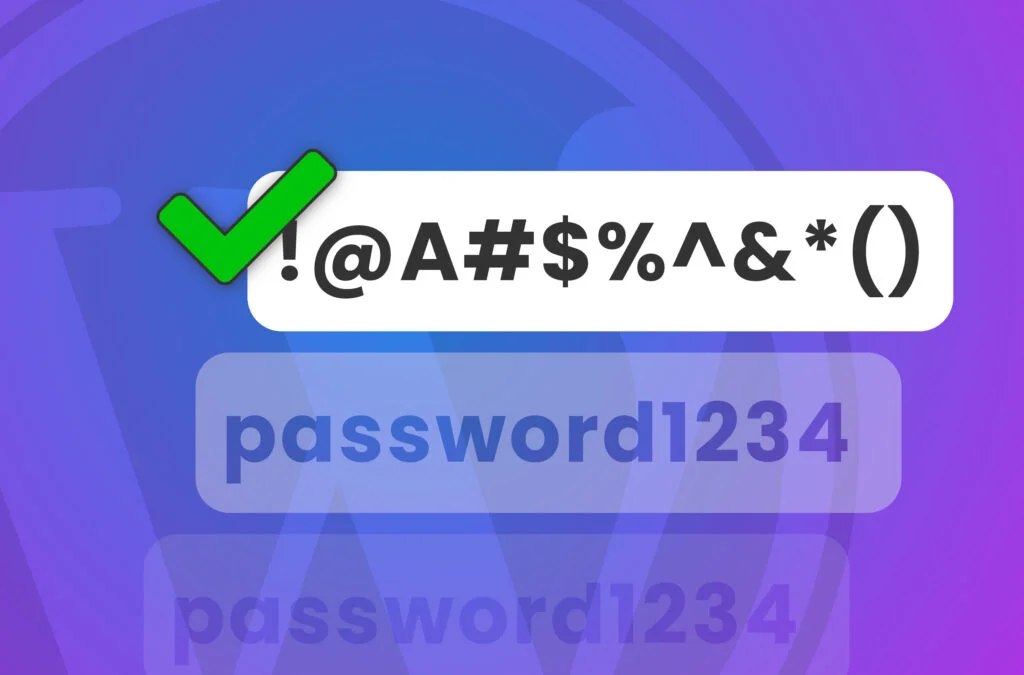Latest WordPress Tutorials

Lock a WordPress user account to prevent login
A copy-and-paste tutorial that adds a “lock user account” function. Prevent individual users from logging in to your site.
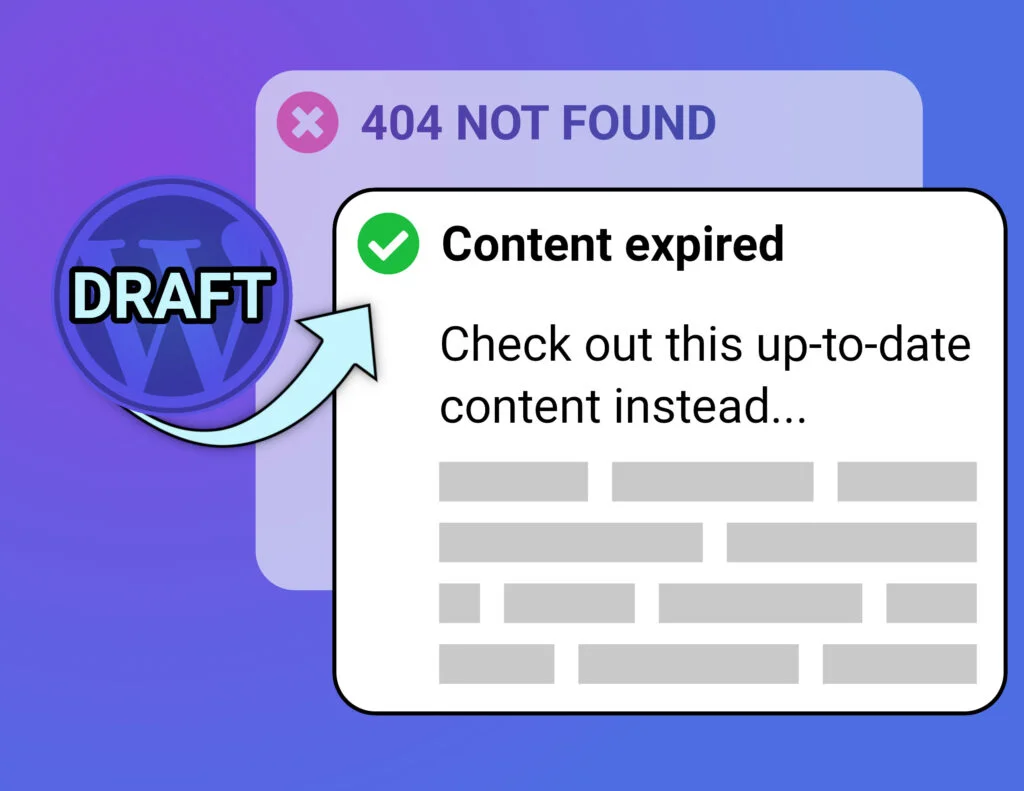
Redirect draft posts to a URL instead of 404
This tutorial shows you how to redirect draft WordPress posts to a specific 301 URL instead of the standard 404 Not Found.

Responsive Videos in WordPress for Mobile & Desktop
A responsive video element to any WordPress block. Serves the best video URL for the browser’s device format. Great for page-speed.
Featured WordPress Tutorials
Animated Typewriter Effect
Learn how to create a custom WordPress animated typewriter effect. Add it to hero sections or use it anywhere in your posts and pages. Some fun, lightweight bling.
Product Gallery Images as a Grid
Change the WooCommerce single product image gallery into a grid layout, where the featured image and gallery thumbnails are all the same size.
Google Maps Without a Plug-in
Learn how to add Google Maps to your WordPress website without installing yet another plugin. We’ll create a custom shortcode that can be used multiple times on any post/page, and it’ll support multiple markers & popup info windows, with fully customisable HTML.
Checkout Address Autocomplete
Create an address search box with auto-complete for your WooCommerce checkout page. Your customers can search for their billing address by querying the Google Places API. Quite cool.
Enforce Strong Passwords
Force users to use strong passwords against their accounts, without installing a big “security plugin”. The tutorial covers how to check if a password is strong, and also how to actually generate a strong password.
Ipsum Text Generator
Loads of ipsum text generators for generating placeholder copy to use in your projects. My favourite is the Jabberwocky ipsum… What’s yours?
Masonry Gallery Tutorial
This copy-and-paste tutorial shows how to convert the standard WordPress Gallery Block into a responsive masonry gallery with a full-screen pop-up light box. Just add a single CSS class to any Gallery block to turn it into a masonry gallery, without installing a plug-in.
Disable WordPress REST API
This neat little tutorial helps you block the WordPress API for non-logged-in users. It also blocks user enumeration attacks. Copy and paste into your child theme. No plugin required.