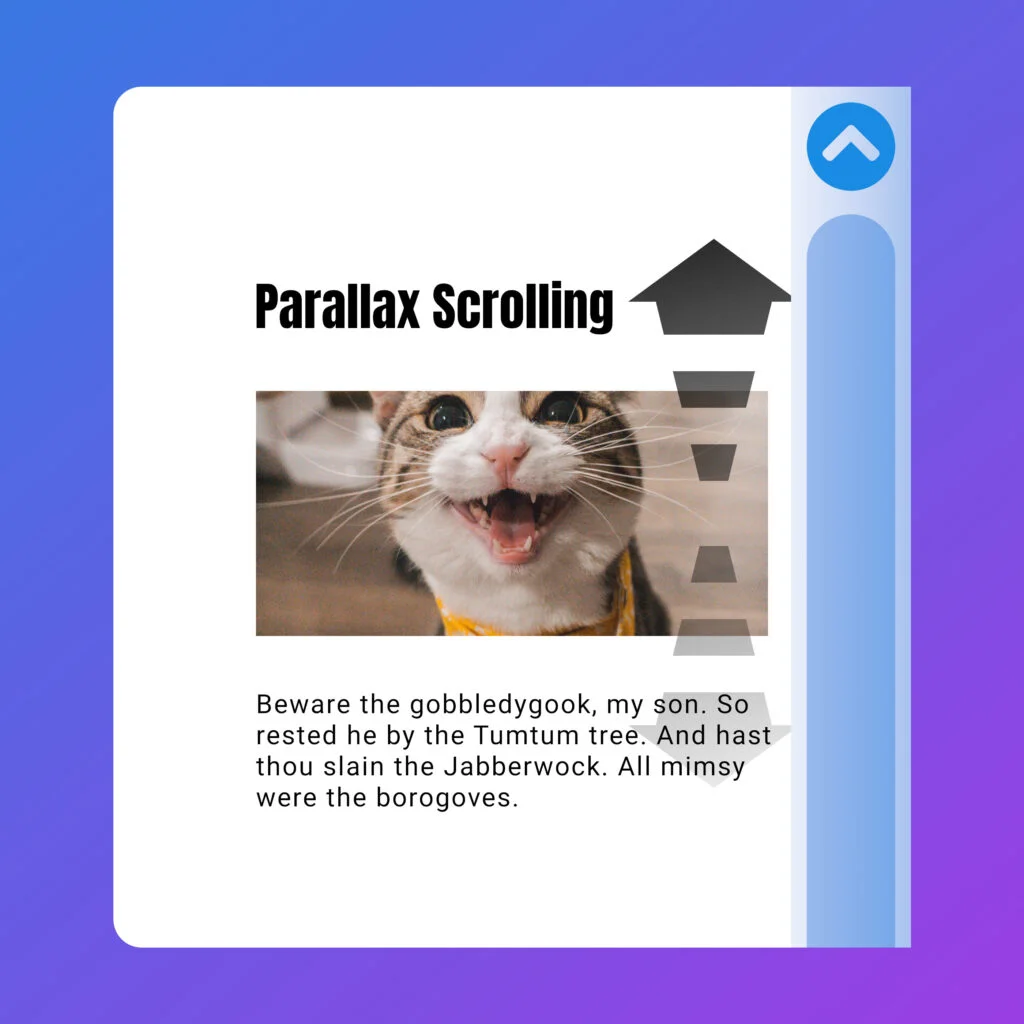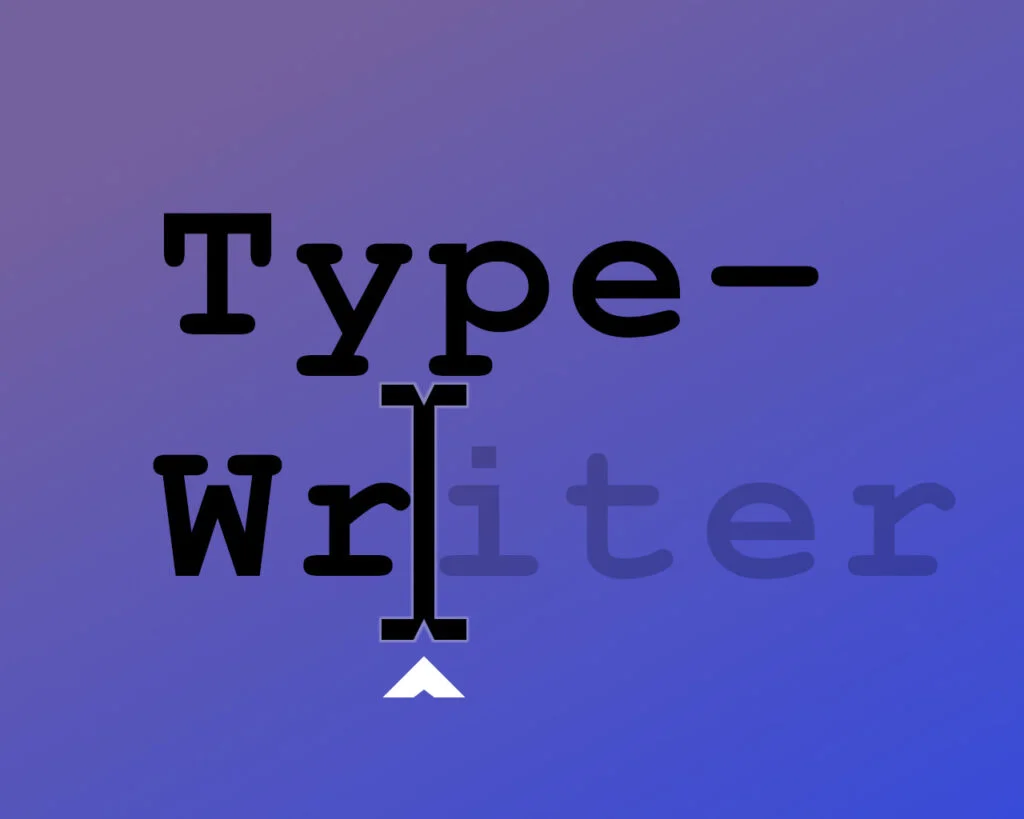Animate Search and Text Placeholders
Add text-reveal animations to input, search and text area placeholders on your WordPress site with this short copy-and-paste tutorial. It’s a neat UX enhancement for pages where you want to draw the user’s attention to an input box.