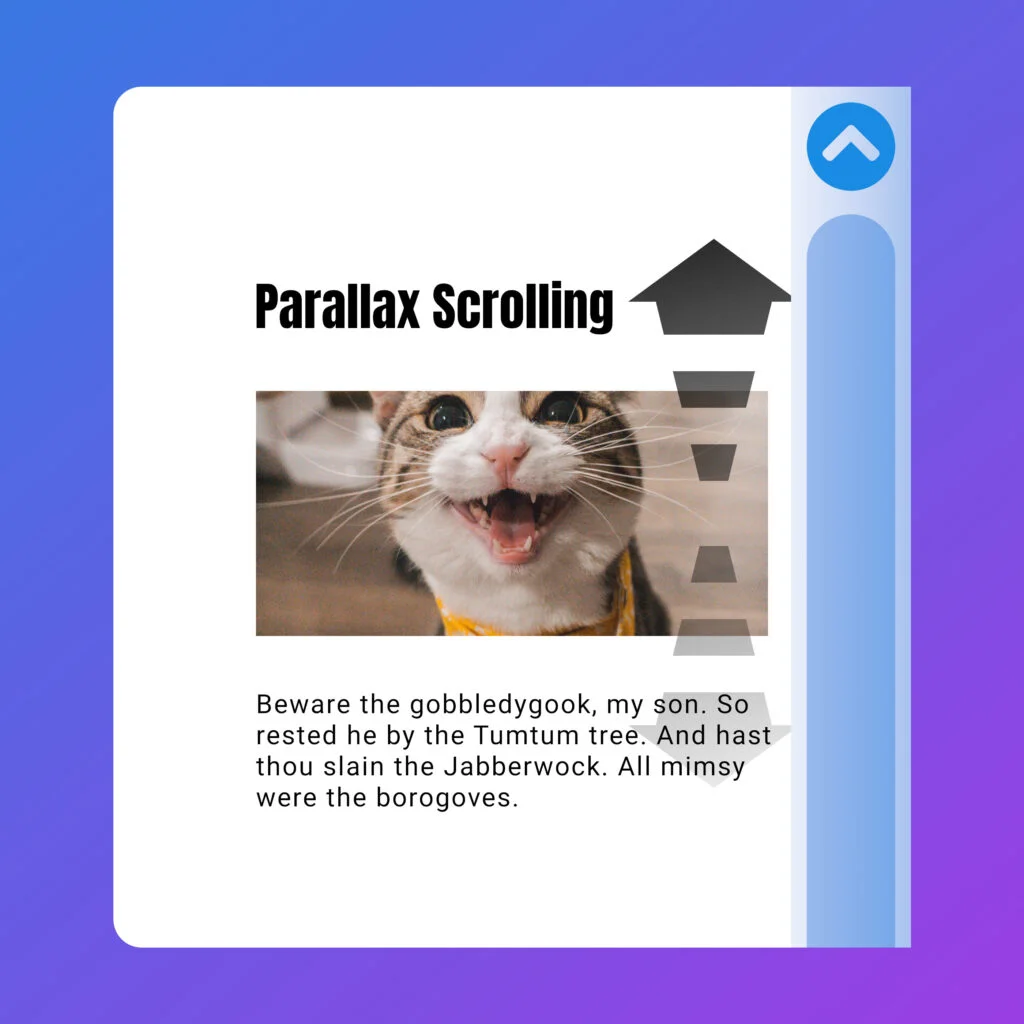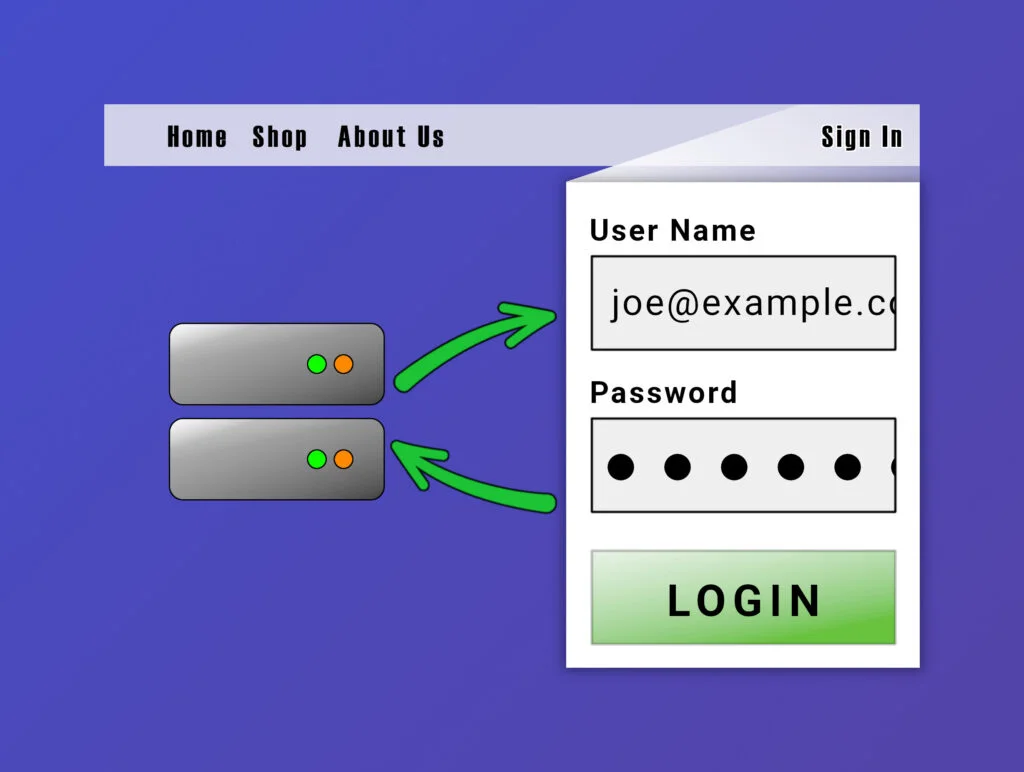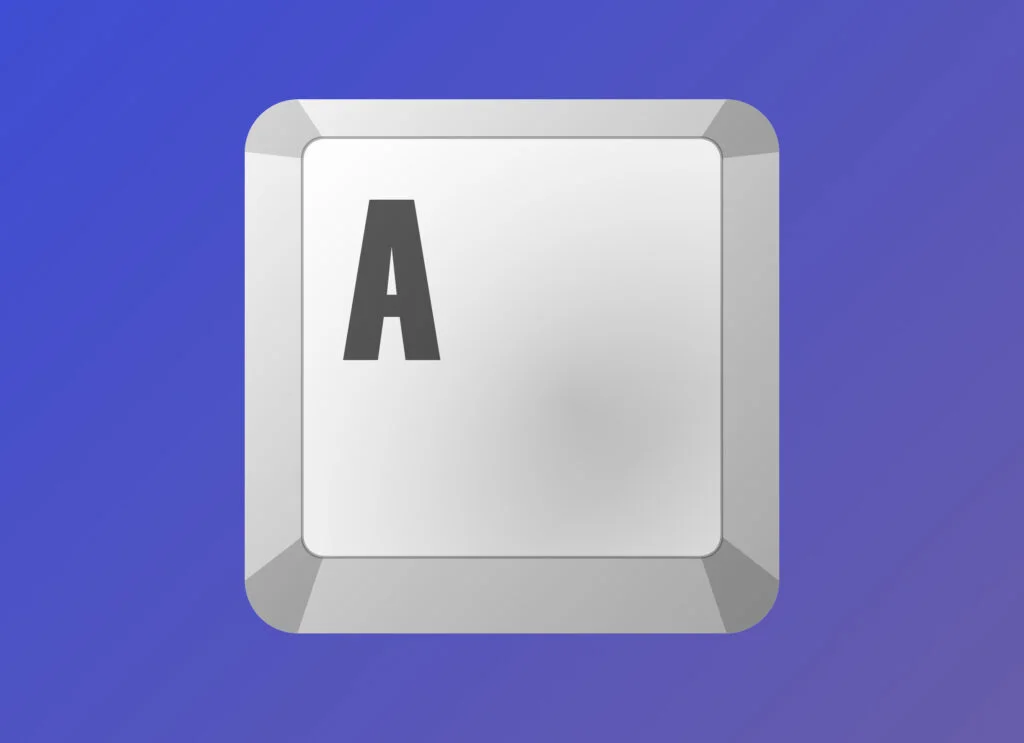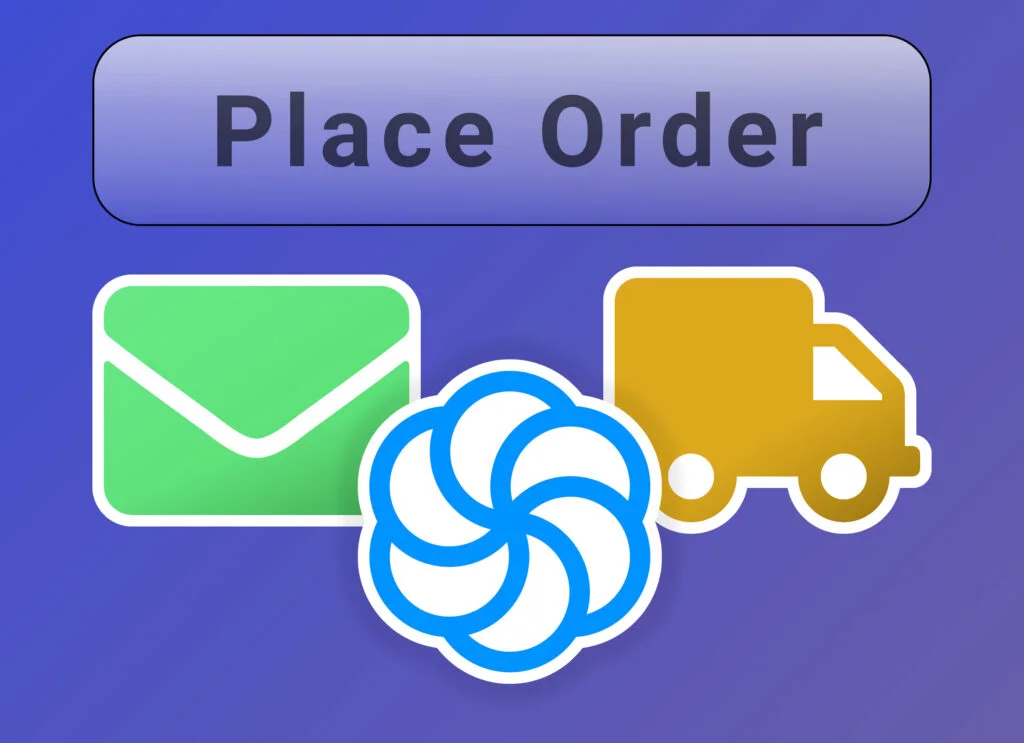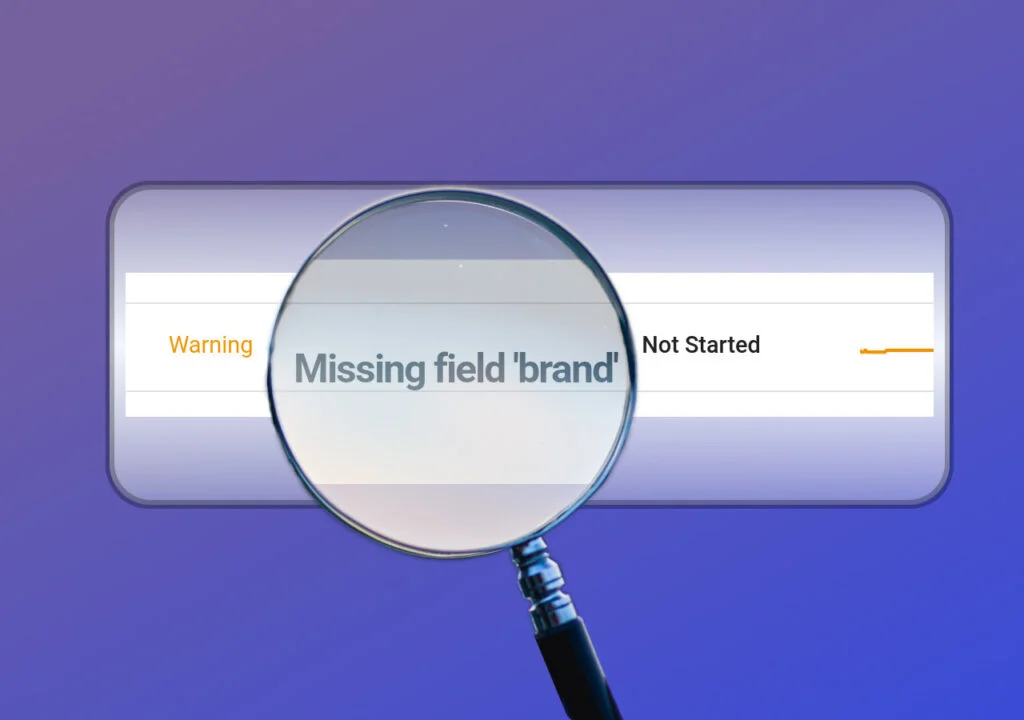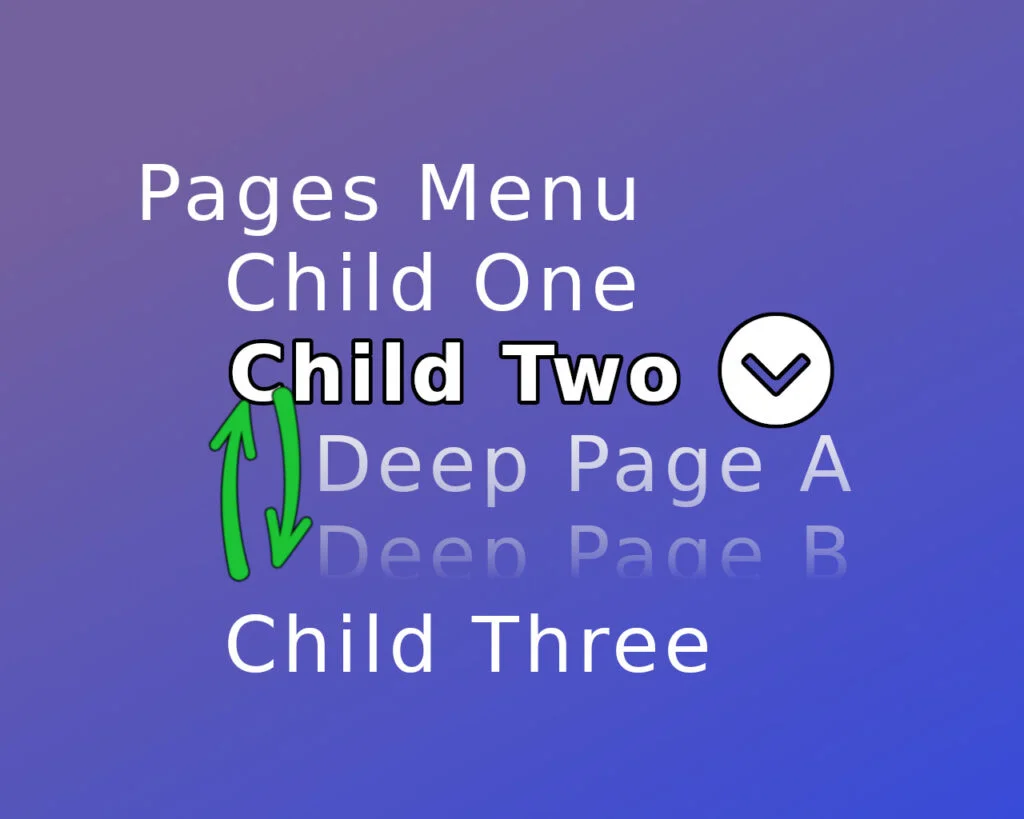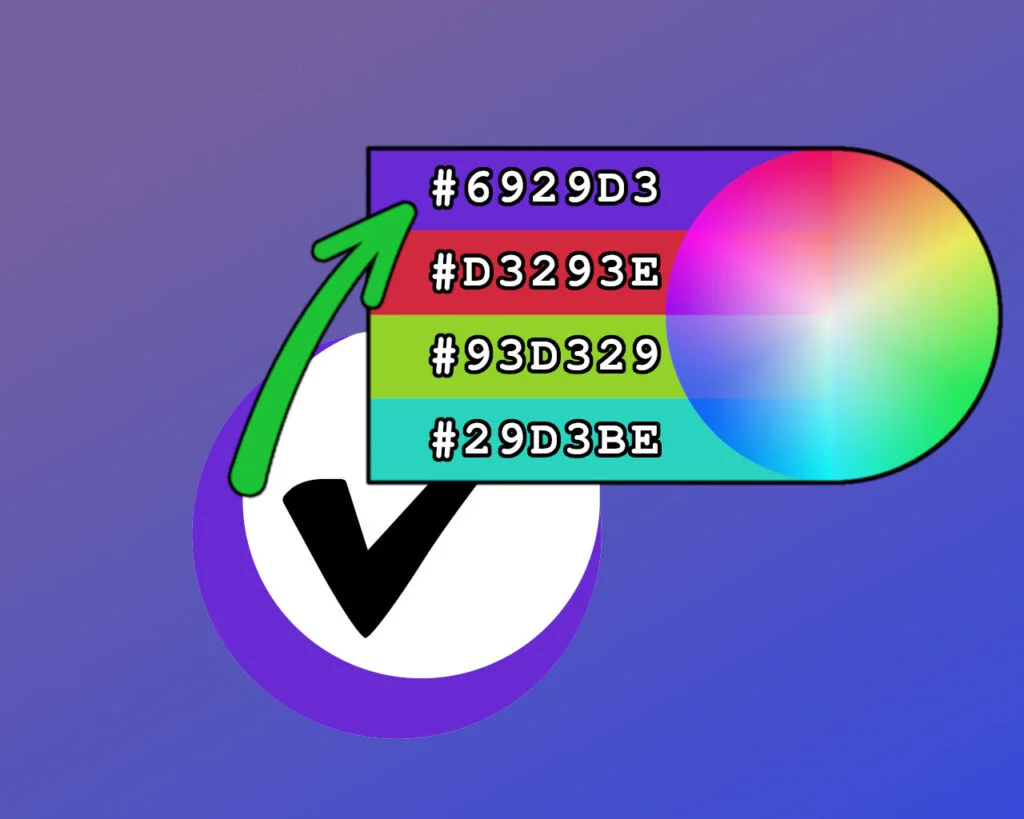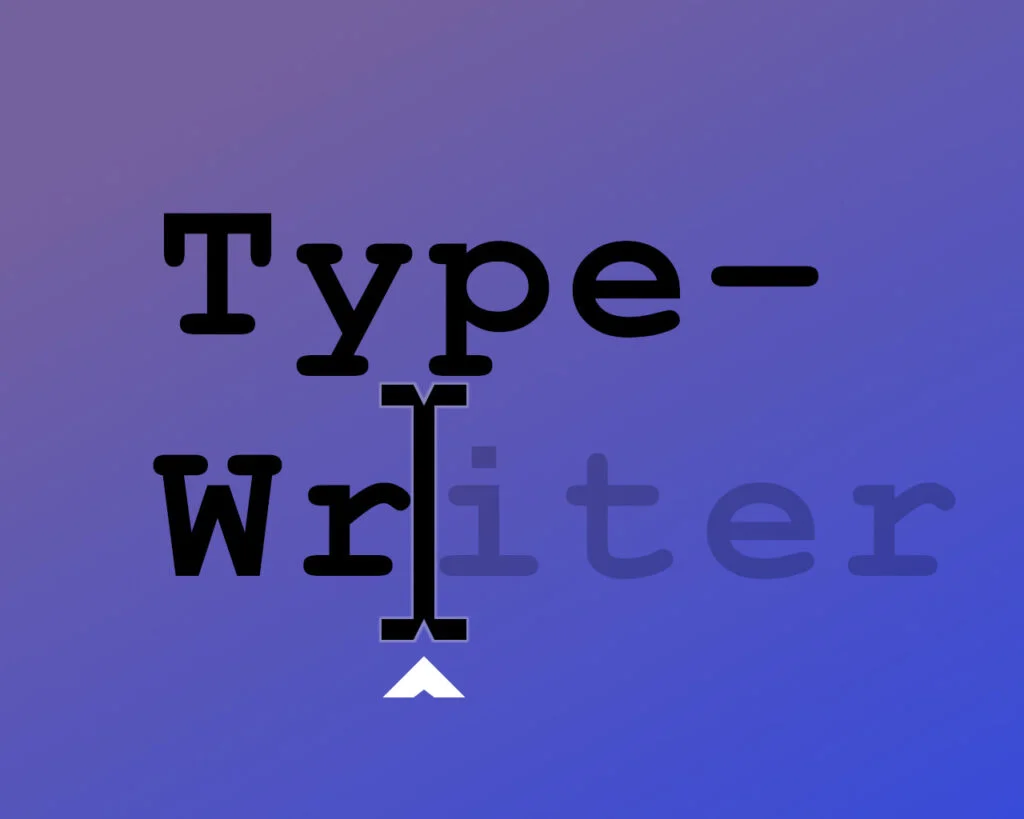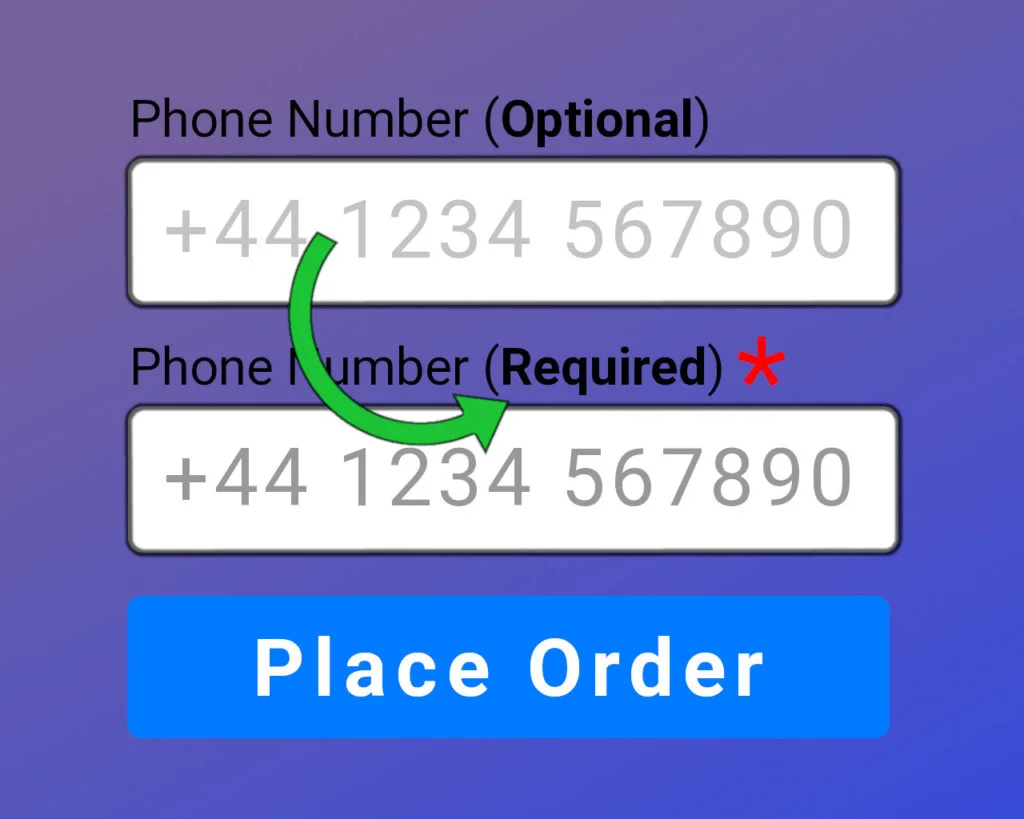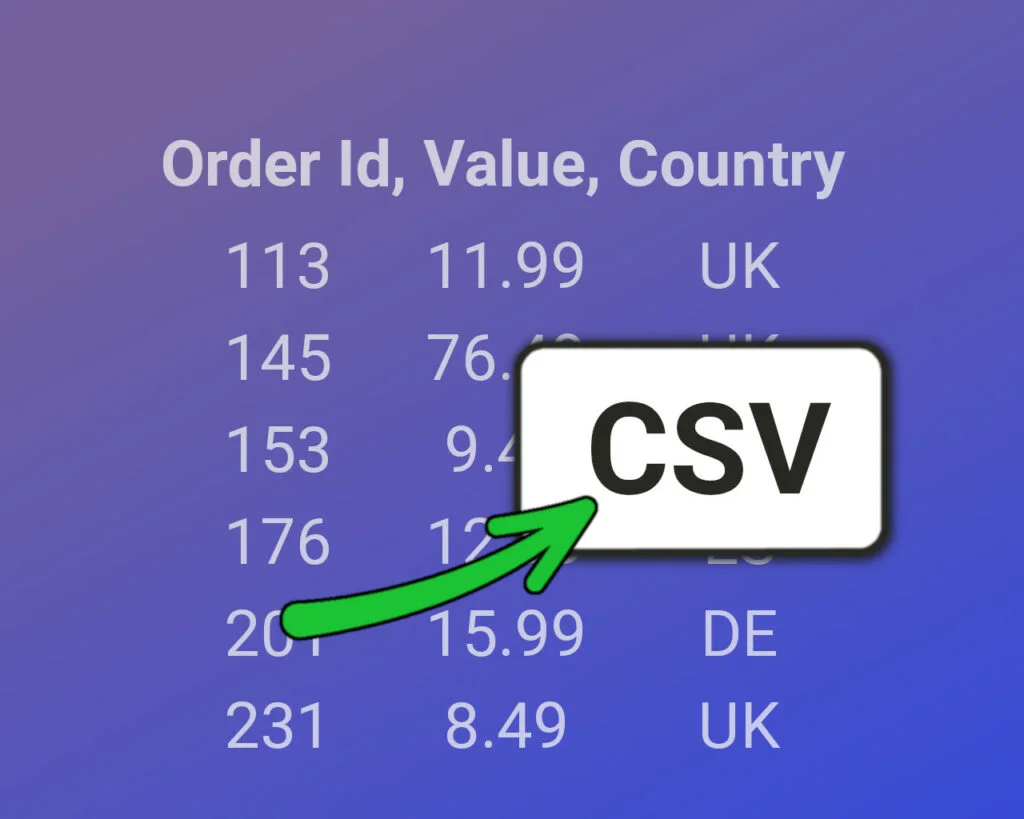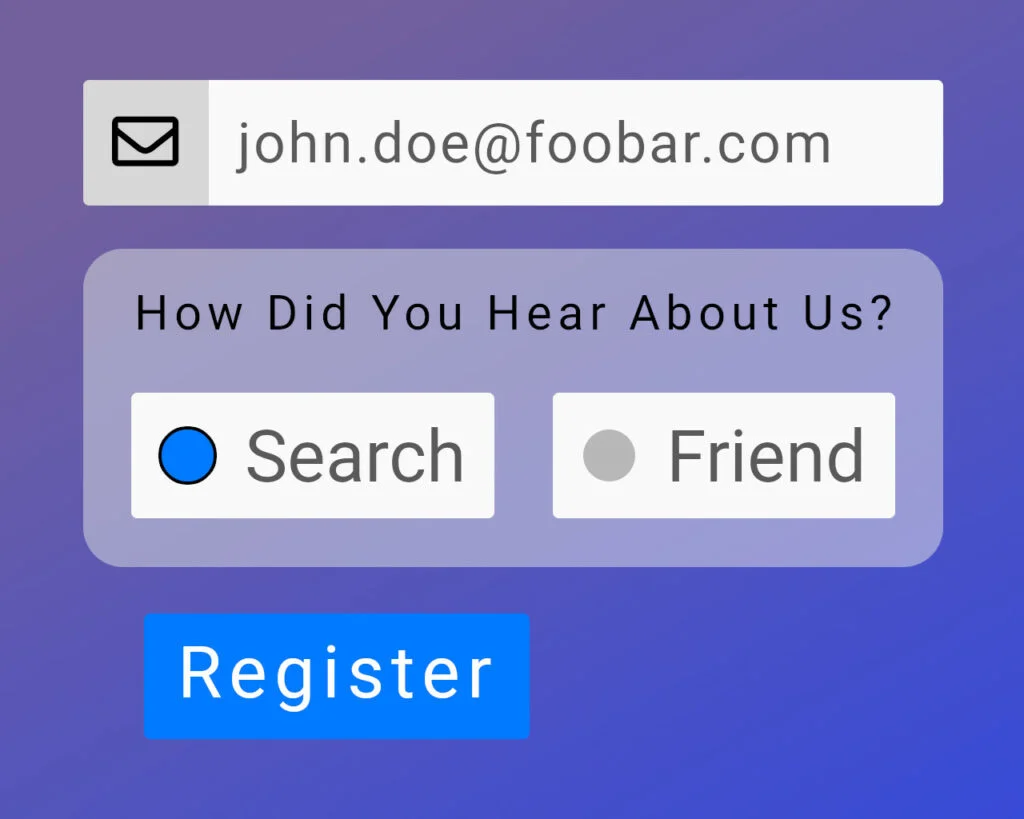Restrict WordPress Pages or Products by Country
Conditionally restrict access to WordPress posts, pages and products by country, based on visitor IP Geolocation lookup. We’ll use some geo-IP magic to get a visitor’s country, and compare it against either a block-list, or an allow-list.